To create a new user and to be able to login to OpenRMA Repair Platform follow the bellow steps:
- Go to Web Users.
From the upper right corner, click your name and select Web Users.
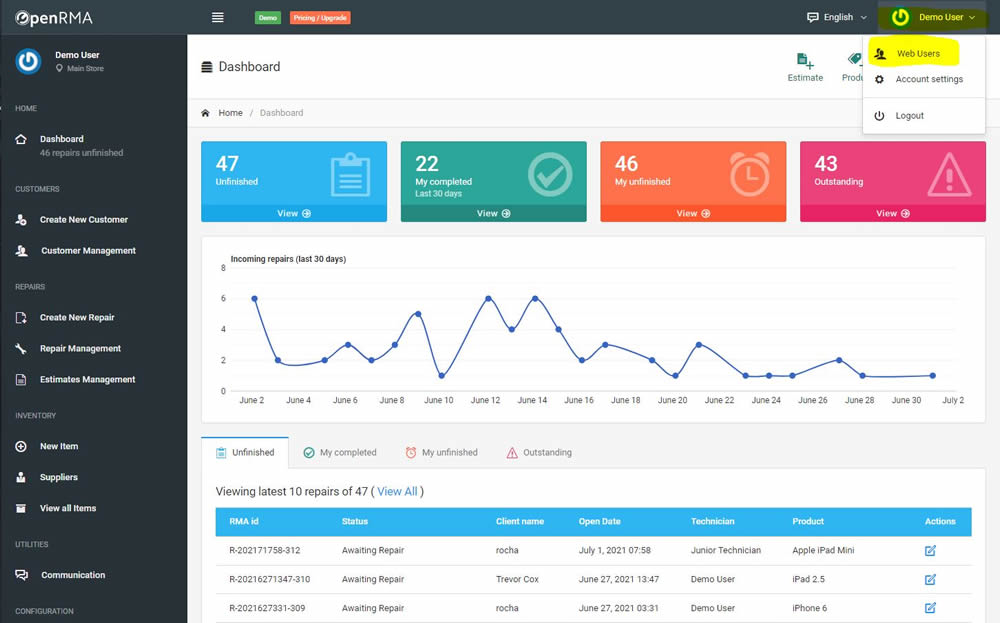
2. Press the green Add Web User Button on your right.
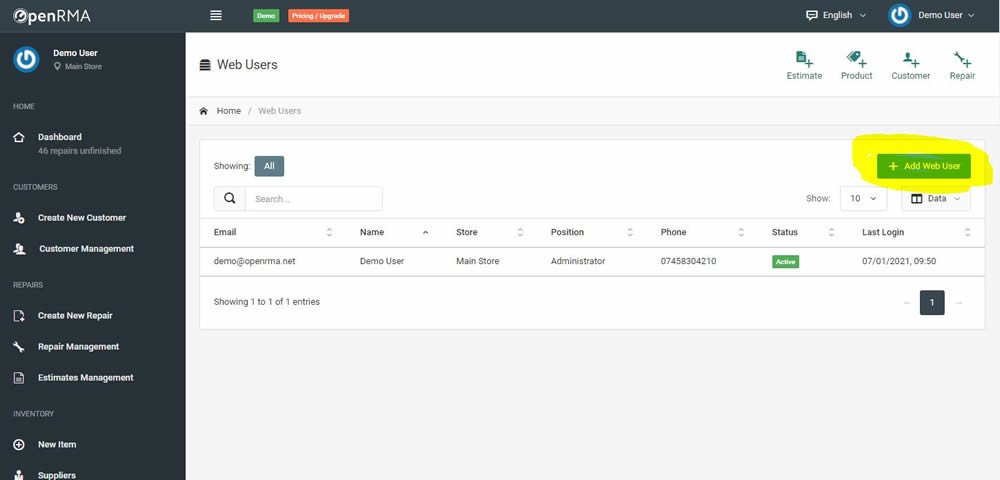
3. Add the new user information (name, email, password), choose the default business location for the user and finally assign the permissions the user can have. Finally click Save Button.
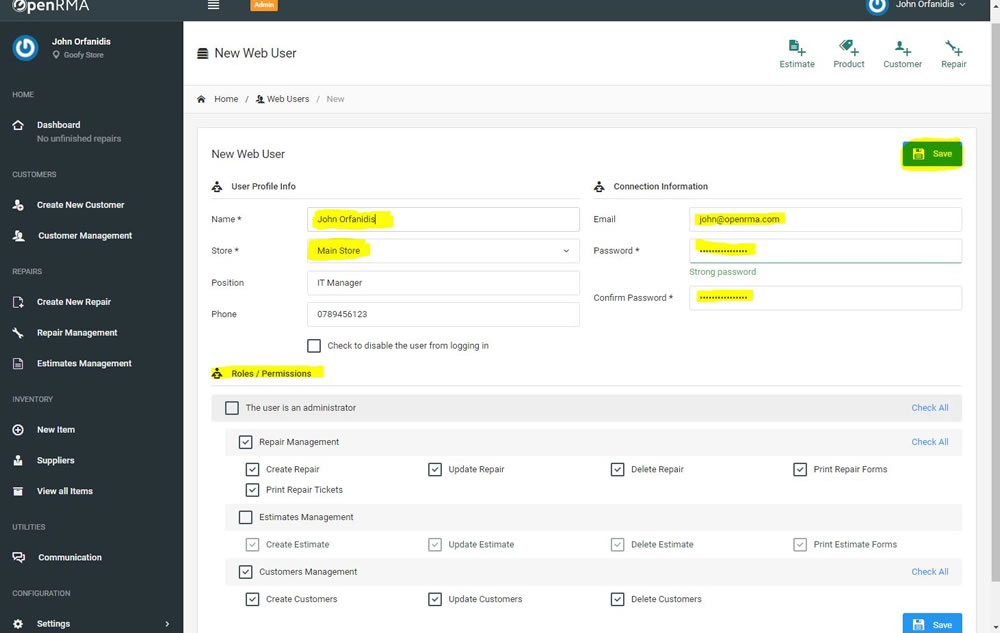
**By default with your purchase of OpenRMA Cloud, the first user is included. If you need to add additional users to the platform so they can work concurrently with your first user, you need to purchase additional user access from your client area–> Services section. Then select your product and on the left sidebar select Upgrade/Downgrade
