To change a user permissions, login with your admin account to the OpenRMA Cloud platform, go to the upper right corner and click your name then click Web Users.
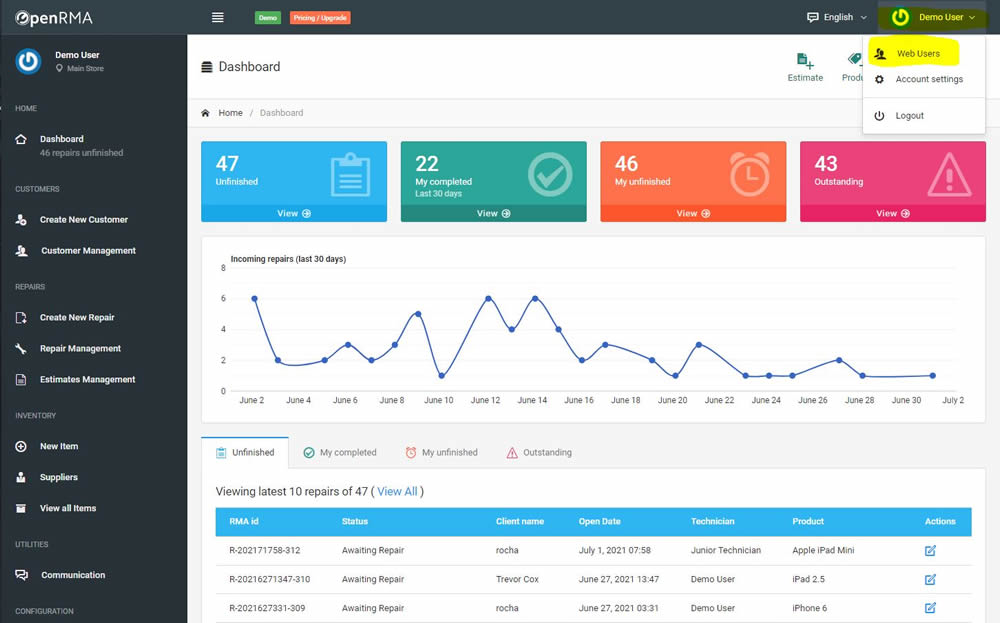
Next click the user you want to change the permissions and from the bottom check or uncheck the permissions you need to assign to the user.
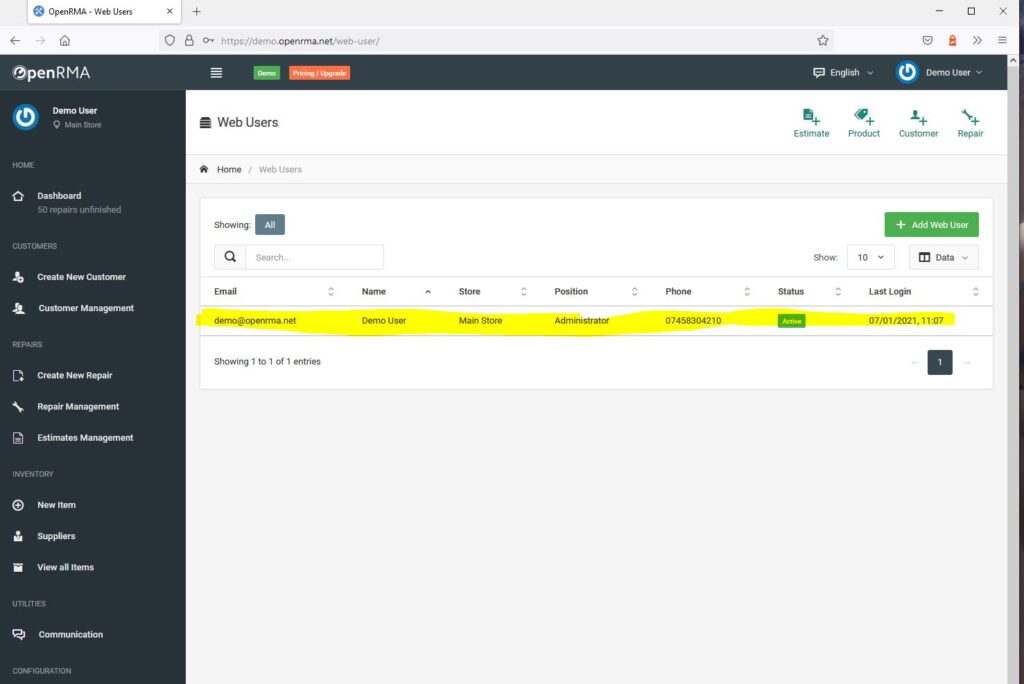
Finally click Save.
